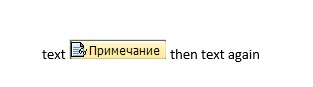You are not logged in.
- Topics: Active | Unanswered
Pages: 1
#1 Re: PDF Engine » TGDIPages CurrentXPos » 2016-09-22 14:19:15
Maybe tell me, how to indent the first line?
#2 PDF Engine » TGDIPages CurrentXPos » 2016-09-21 08:04:46
- doger
- Replies: 2
#3 Re: PDF Engine » TGDIPages frame around link » 2015-11-11 12:25:35
Thank you very much! Frame now do not displayed.
#4 PDF Engine » TGDIPages frame around link » 2015-11-11 10:21:27
- doger
- Replies: 2
Hi.
I am using TGDIPages, creating bookmark
lPage.AddBookMark('m1');after i am creating text link to bookmark
lPage.DrawTextAt('link', 50, 'm1');and frame is drawn around the text, how not show this frame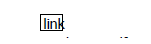
Pages: 1