You are not logged in.
- Topics: Active | Unanswered
Pages: 1
#1 2012-07-31 15:27:03
- brk303
- Member
- Registered: 2012-02-09
- Posts: 5
FastReport PDF export using SynPDF
Few people asked for this so I'll post the unit:
DFM file:
object frxExportSynPDF: TfrxExportSynPDF
Left = 0
Top = 0
BorderStyle = bsDialog
Caption = 'Export to PDF'
ClientHeight = 321
ClientWidth = 292
Color = clBtnFace
Font.Charset = DEFAULT_CHARSET
Font.Color = clWindowText
Font.Height = -11
Font.Name = 'Tahoma'
Font.Style = []
KeyPreview = True
OldCreateOrder = False
Position = poScreenCenter
OnCreate = FormCreate
OnKeyDown = FormKeyDown
PixelsPerInch = 96
TextHeight = 13
object PageControl1: TPageControl
Left = 4
Top = 4
Width = 285
Height = 277
ActivePage = ExportPage
MultiLine = True
TabOrder = 0
object ExportPage: TTabSheet
Caption = 'Export'
object OpenCB: TCheckBox
Left = 16
Top = 224
Width = 253
Height = 17
Caption = 'Open after export'
Checked = True
State = cbChecked
TabOrder = 0
end
object GroupQuality: TGroupBox
Left = 4
Top = 128
Width = 267
Height = 89
Caption = ' Export settings '
TabOrder = 1
object CompressedCB: TCheckBox
Left = 12
Top = 20
Width = 117
Height = 17
Caption = 'Compressed'
Checked = True
State = cbChecked
TabOrder = 0
end
object EmbeddedCB: TCheckBox
Left = 12
Top = 40
Width = 117
Height = 17
Caption = 'Embedded fonts'
TabOrder = 1
end
object OutlineCB: TCheckBox
Left = 137
Top = 20
Width = 121
Height = 17
Caption = 'Outline'
TabOrder = 3
end
object BackgrCB: TCheckBox
Left = 12
Top = 60
Width = 117
Height = 17
Caption = 'Background'
Checked = True
State = cbChecked
TabOrder = 2
end
object cbPDFA: TCheckBox
Left = 137
Top = 40
Width = 97
Height = 17
Caption = 'PDF-A'
TabOrder = 4
end
end
object GroupPageRange: TGroupBox
Left = 4
Top = 4
Width = 267
Height = 121
Caption = ' Page range '
TabOrder = 2
object DescrL: TLabel
Left = 12
Top = 82
Width = 249
Height = 29
AutoSize = False
Caption =
'Enter page numbers and/or page ranges, separated by commas. For ' +
'example, 1,3,5-12'
WordWrap = True
end
object AllRB: TRadioButton
Left = 12
Top = 20
Width = 153
Height = 17
HelpContext = 108
Caption = 'All'
Checked = True
TabOrder = 0
TabStop = True
end
object CurPageRB: TRadioButton
Left = 3
Top = 37
Width = 153
Height = 17
HelpContext = 118
Caption = 'Current page'
TabOrder = 1
end
object PageNumbersRB: TRadioButton
Left = 12
Top = 60
Width = 77
Height = 17
HelpContext = 124
Caption = 'Pages:'
TabOrder = 2
end
object PageNumbersE: TEdit
Left = 92
Top = 58
Width = 165
Height = 21
HelpContext = 133
TabOrder = 3
OnChange = PageNumbersEChange
OnKeyPress = PageNumbersEKeyPress
end
end
end
object InfoPage: TTabSheet
Caption = 'Information'
ImageIndex = 1
object DocInfoGB: TGroupBox
Left = 4
Top = 4
Width = 267
Height = 169
Caption = 'Document information'
TabOrder = 0
object TitleL: TLabel
Left = 12
Top = 26
Width = 89
Height = 16
AutoSize = False
Caption = 'Title'
end
object AuthorL: TLabel
Left = 12
Top = 54
Width = 89
Height = 16
AutoSize = False
Caption = 'Author'
end
object SubjectL: TLabel
Left = 12
Top = 82
Width = 89
Height = 16
AutoSize = False
Caption = 'Subject'
end
object KeywordsL: TLabel
Left = 12
Top = 110
Width = 89
Height = 16
AutoSize = False
Caption = 'Keywords'
end
object CreatorL: TLabel
Left = 12
Top = 138
Width = 89
Height = 16
AutoSize = False
Caption = 'Creator'
end
object TitleE: TEdit
Left = 108
Top = 22
Width = 152
Height = 21
TabOrder = 0
end
object AuthorE: TEdit
Left = 108
Top = 50
Width = 152
Height = 21
TabOrder = 1
end
object SubjectE: TEdit
Left = 108
Top = 78
Width = 152
Height = 21
TabOrder = 2
end
object KeywordsE: TEdit
Left = 108
Top = 106
Width = 152
Height = 21
TabOrder = 3
end
object CreatorE: TEdit
Left = 108
Top = 134
Width = 152
Height = 21
TabOrder = 4
end
end
end
object ViewerPage: TTabSheet
Caption = 'Viewer'
ImageIndex = 3
object ViewerGB: TGroupBox
Left = 4
Top = 4
Width = 267
Height = 149
Caption = 'Viewer preferences'
TabOrder = 0
object HideToolbarCB: TCheckBox
Left = 12
Top = 24
Width = 241
Height = 17
Caption = 'Hide toolbar'
TabOrder = 0
end
object HideMenubarCB: TCheckBox
Left = 12
Top = 48
Width = 241
Height = 17
Caption = 'Hide menubar'
TabOrder = 1
end
object HideWindowUICB: TCheckBox
Left = 12
Top = 72
Width = 241
Height = 17
Caption = 'Hide window user interface'
TabOrder = 2
end
object FitWindowCB: TCheckBox
Left = 12
Top = 96
Width = 241
Height = 17
Caption = 'Fit window'
TabOrder = 3
end
object CenterWindowCB: TCheckBox
Left = 12
Top = 120
Width = 241
Height = 17
Caption = 'Center window'
TabOrder = 4
end
end
end
end
object OkB: TButton
Left = 126
Top = 287
Width = 75
Height = 25
Caption = 'OK'
Default = True
ModalResult = 1
TabOrder = 1
end
object CancelB: TButton
Left = 206
Top = 287
Width = 75
Height = 25
Cancel = True
Caption = 'Cancel'
ModalResult = 2
TabOrder = 2
end
object SaveDialog1: TSaveDialog
Options = [ofHideReadOnly, ofNoChangeDir, ofEnableSizing]
Left = 248
Top = 32
end
endPas file:
unit frxExportSynPDF;
interface
uses
// VCL
Windows,
Messages,
SysUtils,
Variants,
Classes,
Graphics,
Controls,
Forms,
Dialogs,
StdCtrls,
ComCtrls,
// Fast Report
frxClass,
// Synopse PDF Engine
SynPdf;
type
TfrxExportSynPdf = class(TForm)
PageControl1: TPageControl;
ExportPage: TTabSheet;
OpenCB: TCheckBox;
GroupQuality: TGroupBox;
CompressedCB: TCheckBox;
EmbeddedCB: TCheckBox;
OutlineCB: TCheckBox;
BackgrCB: TCheckBox;
cbPDFA: TCheckBox;
GroupPageRange: TGroupBox;
DescrL: TLabel;
AllRB: TRadioButton;
CurPageRB: TRadioButton;
PageNumbersRB: TRadioButton;
PageNumbersE: TEdit;
InfoPage: TTabSheet;
DocInfoGB: TGroupBox;
TitleL: TLabel;
AuthorL: TLabel;
SubjectL: TLabel;
KeywordsL: TLabel;
CreatorL: TLabel;
TitleE: TEdit;
AuthorE: TEdit;
SubjectE: TEdit;
KeywordsE: TEdit;
CreatorE: TEdit;
ViewerPage: TTabSheet;
ViewerGB: TGroupBox;
HideToolbarCB: TCheckBox;
HideMenubarCB: TCheckBox;
HideWindowUICB: TCheckBox;
FitWindowCB: TCheckBox;
CenterWindowCB: TCheckBox;
OkB: TButton;
CancelB: TButton;
SaveDialog1: TSaveDialog;
procedure PageNumbersEChange(Sender: TObject);
procedure PageNumbersEKeyPress(Sender: TObject; var Key: Char);
procedure FormKeyDown(Sender: TObject; var Key: Word; Shift: TShiftState);
procedure FormCreate(Sender: TObject);
end;
TfrxSynPDFExport = class(TfrxCustomExportFilter)
private
fPdfDocument: TPdfDocumentGDI;
FMaxX: Integer;
FMaxY: Integer;
FMinX: Integer;
FMinY: Integer;
FYOffset: Integer;
FDiv: Extended;
FCompressed: Boolean;
FEmbedded: Boolean;
FOpenAfterExport: Boolean;
FOutline: Boolean;
FSubject: WideString;
FAuthor: WideString;
FBackground: Boolean;
FCreator: WideString;
FKeywords: WideString;
FTitle: WideString;
FFitWindow: Boolean;
FHideMenubar: Boolean;
FCenterWindow: Boolean;
FHideWindowUI: Boolean;
FHideToolbar: Boolean;
fPDFA: Boolean;
function GetPdfDocument: TPdfDocumentGDI;
protected
property PdfDocument: TPdfDocumentGDI read GetPdfDocument;
public
constructor Create(AOwner: TComponent); override;
destructor Destroy; override;
class function GetDescription: String; override;
function ShowModal: TModalResult; override;
function Start: Boolean; override;
procedure ExportObject(Obj: TfrxComponent); override;
procedure Finish; override;
procedure StartPage(Page: TfrxReportPage; Index: Integer); override;
procedure FinishPage(Page: TfrxReportPage; Index: Integer); override;
published
property Compressed: Boolean read FCompressed write FCompressed default True;
property EmbeddedFonts: Boolean read FEmbedded write FEmbedded default False;
property OpenAfterExport: Boolean read FOpenAfterExport write FOpenAfterExport default True;
property Outline: Boolean read FOutline write FOutline default False;
property Background: Boolean read FBackground write FBackground default True;
property PDFA: Boolean read fPDFA write fPDFA default False;
property Title: WideString read FTitle write FTitle;
property Author: WideString read FAuthor write FAuthor;
property Subject: WideString read FSubject write FSubject;
property Keywords: WideString read FKeywords write FKeywords;
property Creator: WideString read FCreator write FCreator;
property HideToolbar: Boolean read FHideToolbar write FHideToolbar default False;
property HideMenubar: Boolean read FHideMenubar write FHideMenubar default False;
property HideWindowUI: Boolean read FHideWindowUI write FHideWindowUI default False;
property FitWindow: Boolean read FFitWindow write FFitWindow default False;
property CenterWindow: Boolean read FCenterWindow write FCenterWindow default False;
end;
implementation
uses
// Fast Report
frxUtils,
frxRes,
frxrcExports,
// VCL
Printers,
ShellApi;
{$R *.dfm}
constructor TfrxSynPDFExport.Create(AOwner: TComponent);
begin
inherited;
fBackground := True;
fCompressed := True;
fOpenAfterExport := True;
FMaxX := 0;
FMaxY := 0;
FMinX := 100;
FMinY := 100;
FYOffset := 0;
FDiv := 1;
end;
destructor TfrxSynPDFExport.Destroy;
begin
FreeAndNil(fPdfDocument);
inherited;
end;
procedure TfrxSynPDFExport.Finish;
begin
try
if Stream <> nil then
PdfDocument.SaveToStream(Stream)
else
PdfDocument.SaveToFile(FileName);
if OpenAfterExport and not Assigned(Stream) then
ShellExecute(GetDesktopWindow, 'open', PChar(FileName), nil, nil, SW_SHOW);
finally
FreeAndNil(fPdfDocument);
end;
end;
procedure TfrxSynPDFExport.FinishPage(Page: TfrxReportPage; Index: Integer);
begin
inherited;
end;
class function TfrxSynPDFExport.GetDescription: String;
begin
Result := 'SynPDFexport';
end;
function TfrxSynPDFExport.GetPdfDocument: TPdfDocumentGDI;
begin
if not Assigned(fPdfDocument) then
begin
fPdfDocument := TPdfDocumentGDI.Create;
fPdfDocument.Info.Creator := Application.Name;
fPdfDocument.Info.Author := Application.Name;
// fPdfDocument.ScreenLogPixels := 72 ?; might be needed with non standard windows DPI settings - Daniel
end;
fPdfDocument.ForceNoBitmapReuse := True;
result := fPdfDocument;
end;
function TfrxSynPDFExport.ShowModal: TModalResult;
var
s: String;
begin
if (Title = '') and Assigned(Report) then
Title := Report.ReportOptions.Name;
if not Assigned(Stream) then
begin
if Assigned(Report) then
Outline := Report.PreviewOptions.OutlineVisible
else
Outline := True;
with TfrxExportSynPdf.Create(nil) do
begin
OpenCB.Visible := not SlaveExport;
if OverwritePrompt then
SaveDialog1.Options := SaveDialog1.Options + [ofOverwritePrompt];
if SlaveExport then
FOpenAfterExport := False;
if (FileName = '') and (not SlaveExport) then
begin
s := ChangeFileExt(ExtractFileName(frxUnixPath2WinPath(Report.FileName)), SaveDialog1.DefaultExt);
SaveDialog1.FileName := s;
end
else
SaveDialog1.FileName := FileName;
OpenCB.Checked := OpenAfterExport;
CompressedCB.Checked := Compressed;
EmbeddedCB.Checked := EmbeddedFonts;
OutlineCB.Checked := Outline;
OutlineCB.Enabled := Outline;
BackgrCB.Checked := Background;
if PageNumbers <> '' then
begin
PageNumbersE.Text := PageNumbers;
PageNumbersRB.Checked := True;
end;
cbPDFA.Checked := PDFA;
TitleE.Text := Title;
AuthorE.Text := Author;
SubjectE.Text := Subject;
KeywordsE.Text := Keywords;
CreatorE.Text := Creator;
FitWindowCB.Checked := FitWindow;
HideMenubarCB.Checked := HideMenubar;
CenterWindowCB.Checked := CenterWindow;
HideWindowUICB.Checked := HideWindowUI;
HideToolbarCB.Checked := HideToolbar;
Result := ShowModal;
if Result = mrOk then
begin
PageNumbers := '';
CurPage := False;
if CurPageRB.Checked then
CurPage := True
else if PageNumbersRB.Checked then
PageNumbers := PageNumbersE.Text;
OpenAfterExport := OpenCB.Checked;
Compressed := CompressedCB.Checked;
EmbeddedFonts := EmbeddedCB.Checked;
Outline := OutlineCB.Checked;
Background := BackgrCB.Checked;
PDFA := cbPDFA.Checked;
Title := TitleE.Text;
Author := AuthorE.Text;
Subject := SubjectE.Text;
Keywords := KeywordsE.Text;
Creator := CreatorE.Text;
FitWindow := FitWindowCB.Checked;
HideMenubar := HideMenubarCB.Checked;
CenterWindow := CenterWindowCB.Checked;
HideWindowUI := HideWindowUICB.Checked;
HideToolbar := HideToolbarCB.Checked;
if not SlaveExport then
begin
if DefaultPath <> '' then
SaveDialog1.InitialDir := DefaultPath;
if SaveDialog1.Execute then
FileName := SaveDialog1.FileName
else
Result := mrCancel;
end;
end;
Free;
end;
end else
Result := mrOk;
end;
function TfrxSynPDFExport.Start: Boolean;
var
vPdfViewerPreferences: TPdfViewerPreferences;
begin
result := true;
PdfDocument.NewDoc;
PdfDocument.Info.CreationDate := CreationTime;
PdfDocument.Info.ModDate := CreationTime;
PdfDocument.Info.Author := Author;
PdfDocument.Info.Subject := Subject;
PdfDocument.Info.Keywords := Keywords;
PdfDocument.Info.Creator := Creator;
vPdfViewerPreferences := [];
if FitWindow then Include(vPdfViewerPreferences, vpFitWindow);
if HideMenubar then Include(vPdfViewerPreferences, vpHideMenubar);
if CenterWindow then Include(vPdfViewerPreferences, vpCenterWindow);
if HideWindowUI then Include(vPdfViewerPreferences, vpHideWindowUI);
if HideToolbar then Include(vPdfViewerPreferences, vpHideToolbar);
if vPdfViewerPreferences <> PdfDocument.Root.ViewerPreference then
PdfDocument.Root.ViewerPreference := vPdfViewerPreferences;
if Compressed then
PdfDocument.CompressionMethod := cmFlateDecode
else
PdfDocument.CompressionMethod := cmNone;
PdfDocument.UseOutlines := Outline;
PdfDocument.PDFA1 := PDFA;
PdfDocument.EmbeddedTTF := EmbeddedFonts;
end;
procedure TfrxSynPDFExport.StartPage(Page: TfrxReportPage; Index: Integer);
begin
inherited;
PdfDocument.DefaultPageLandscape := Page.Orientation = poLandscape;
PdfDocument.AddPage;
end;
procedure TfrxSynPDFExport.ExportObject(Obj: TfrxComponent);
var
z: Integer;
begin
if (Obj is TfrxView) and (ExportNotPrintable or TfrxView(Obj).Printable) then
begin
if Background or not (Obj.Name = '_pagebackground') then
begin
z := Round(Obj.AbsLeft * FDiv);
if z < FMinX then
FMinX := z;
z := FYOffset + Round(Obj.AbsTop * FDiv);
if z < FMinY then
FMinY := z;
z := Round((Obj.AbsLeft + Obj.Width) * FDiv) + 1;
if z > FMaxX then
FMaxX := z;
z := FYOffset + Round((Obj.AbsTop + Obj.Height) * FDiv) + 1;
if z > FMaxY then
FMaxY := z;
TfrxView(Obj).Draw(PdfDocument.VCLCanvas , FDiv, FDiv, 0, FYOffset);
end;
end;
end;
procedure TfrxExportSynPdf.FormCreate(Sender: TObject);
begin
Caption := frxGet(8700);
OkB.Caption := frxGet(1);
CancelB.Caption := frxGet(2);
GroupPageRange.Caption := frxGet(7);
AllRB.Caption := frxGet(3);
CurPageRB.Caption := frxGet(4);
PageNumbersRB.Caption := frxGet(5);
DescrL.Caption := frxGet(9);
GroupQuality.Caption := frxGet(8);
CompressedCB.Caption := frxGet(8701);
EmbeddedCB.Caption := frxGet(8702);
OutlineCB.Caption := frxGet(8704);
BackgrCB.Caption := frxGet(8705);
OpenCB.Caption := frxGet(8706);
SaveDialog1.Filter := frxGet(8707);
SaveDialog1.DefaultExt := frxGet(8708);
ExportPage.Caption := frxGet(107);
DocInfoGB.Caption := frxGet(8971);
InfoPage.Caption := frxGet(8972);
TitleL.Caption := frxGet(8973);
AuthorL.Caption := frxGet(8974);
SubjectL.Caption := frxGet(8975);
KeywordsL.Caption := frxGet(8976);
CreatorL.Caption := frxGet(8977);
ViewerPage.Caption := frxGet(8981);
ViewerGB.Caption := frxGet(8982);
HideToolbarCB.Caption := frxGet(8983);
HideMenubarCB.Caption := frxGet(8984);
HideWindowUICB.Caption := frxGet(8985);
FitWindowCB.Caption := frxGet(8986);
CenterWindowCB.Caption := frxGet(8987);
if UseRightToLeftAlignment then
FlipChildren(True);
end;
procedure TfrxExportSynPdf.FormKeyDown(Sender: TObject; var Key: Word;
Shift: TShiftState);
begin
if Key = VK_F1 then
frxResources.Help(Self);
end;
procedure TfrxExportSynPdf.PageNumbersEChange(Sender: TObject);
begin
PageNumbersRB.Checked := True;
end;
procedure TfrxExportSynPdf.PageNumbersEKeyPress(Sender: TObject; var Key: Char);
begin
case key of
'0'..'9':;
#8, '-', ',':;
else
key := #0;
end;
end;
end.Offline
#3 2012-09-05 02:08:56
- leus
- Member
- Registered: 2012-09-05
- Posts: 79
Re: FastReport PDF export using SynPDF
Hello,
Tried this unit but I didn't got the complete document.
I'm expecting this: http://monserratinformatica.cl/nc62-good.pdf
But instead, I'm getting this: http://monserratinformatica.cl/nc62.pdf
(never mind the small text differences, those are expected.)
Any idea on what may be happening?
Last edited by leus (2012-09-05 02:10:03)
Offline
#4 2013-04-11 14:37:30
- AdamBrett
- Member
- Registered: 2013-04-11
- Posts: 1
Re: FastReport PDF export using SynPDF
This is a really useful piece of code, it is a pity there is no explanation of how to use it. This makes it very hard for someone like me to actually do anything with it, even though I have been programming with Delphi for 10 years. A simple sample program showing how to integrate it into a program using Fast Reports would be really useful, I see a few people have requested this as well as me ![]() .
.
So other people know what to do:
1. Copy the DFM code into Notepad and save-as frxSynPDFExport.dfm, copy the PAS code into Notepad and save-as frxSynPDFExport.pas.
2. Put these 2 files into a folder on your computer which is on your delphi project path, and add fxxSynPDFExport to the uses clause of your project.
3. In your project replace all references to "TfrxPDFExport" components with references to TfrxSynPDFExport. If you work with visual components you will have to delete these.
With my set up doing this worked, but resulted in PDF files in which all the fonts were scaled to 75% of usual size on the page, leaving a lot of empty space.
But the PDFs were about 30 times smaller than the original frxPRFExport!!! which is a huge improvement.
I added the line:
fPdfDocument.ScreenLogPixels := 96; //Had to reset this to scale the PDF correctlyTo this function:
function TfrxSynPDFExport.GetPdfDocument: TPdfDocumentGDI;
begin
if not Assigned(fPdfDocument) then
begin
fPdfDocument := TPdfDocumentGDI.Create;
fPdfDocument.Info.Creator := Application.Name;
fPdfDocument.Info.Author := Application.Name;
fPdfDocument.ScreenLogPixels := 96;//84;//112;//72; Had to reset this to scale the PDF correctly
end;
fPdfDocument.ForceNoBitmapReuse := True;
result := fPdfDocument;
end;to get it to scale correctly.
Hopefully Fast Report will incorporate Snyopse PDF into their next release and then this will not be necessary!
Offline
#6 2013-05-17 11:23:56
- dschuch
- Member
- Registered: 2013-05-17
- Posts: 5
Re: FastReport PDF export using SynPDF
Hey,
thank you very very much for this code. We spend tons of money/time trying to get a usefull solution for FastReport PDF-Export - this is the first one *nearly* working (we did not know SynopsePDF before). Perhpas someone can give us a hint with the last problems:
1) Synopse seems to have a bit more Space-Char, so some Words become longer, than in FR-Preview and so cutted in the PDF.
http://prodat-sql.de/tmp/PreviewFastReport.jpg
http://prodat-sql.de/tmp/SynPDF-Export.jpg
http://prodat-sql.de/tmp/FastReport-DesignView.jpg
2) See Picture: "Vor-Ort" seems to be interpreted as some kind of special code? The element is a TfrxRichView
http://prodat-sql.de/tmp/Synopse-BugVorOrt.jpg
I have checked out different Fonts, but this doesn't seem to solve the problem.
Anyone can help?
It is possible to pay for the time, if it becomes more intensive to solve this problem. We do not want to spend to much time ourself in the internals of SynopsePDF if we can avoid it, so it would be nice to hire the KnowHow for that last but major problem.
Daniel.
Last edited by dschuch (2013-05-17 11:25:49)
Offline
#7 2013-05-17 15:25:20
Re: FastReport PDF export using SynPDF
Did you try the newly introduced tpExactTextCharacterPositining option?
It has been introduced by http://synopse.info/fossil/info/c6f7355eed
Offline
#8 2013-05-17 19:14:07
- dschuch
- Member
- Registered: 2013-05-17
- Posts: 5
Re: FastReport PDF export using SynPDF
Thanks a lot. With this new Version things changed. Results are better in all cases. But only KerningFromAverage is out of mistakes. I checked out all options - you can see the result-Screens.
Interesting is the filesize too: 237kb in my example for "SetTextJustification", 47kb the other two.
http://prodat-sql.de/tmp/SynPDF-KerningFromAverage.jpg *perfect
http://prodat-sql.de/tmp/SynPDF-SetText … cation.jpg *minor mistakes
http://prodat-sql.de/tmp/SynPDF-ExactTextChar.jpg *minor mistakes
absolutely great. We will check out this now with some more reports from our customers.
Thanks very much. Is there is a hidden Donate function on your site? ![]()
Daniel.
Offline
#9 2013-05-18 07:42:50
Re: FastReport PDF export using SynPDF
In fact, it is hidden in the LVCL\MySecNotepad\LoginFrm.pas source code file!![]()
https://www.paypal.com/cgi-bin/webscr?c … te=1&tax=0
or
https://www.paypal.com/cgi-bin/webscr?c … y_code=EUR
Happy it helps.
It is strange, since tpExactTextCharacterPositining is the one which should give the bigger pdf size.
In this tpExactTextCharacterPositining mode, every character is positioned in absolute coordinates, so it is more precise, but much more verbose.
The two other options use an "average" algorithm for the whole block text, depending on the word spacing or the glyph spacing. So it will produce much smaller files.
One good think with SynPDF (among others), is that you can select the rendering mode which better fits your needs.
Offline
#10 2013-05-22 11:52:30
- dschuch
- Member
- Registered: 2013-05-17
- Posts: 5
Re: FastReport PDF export using SynPDF
Hy,
@ad - got your email. fine. (found in spam today. ![]() )
)
-
@ All:
The problem with the cutted text-fields seems to evolve from the "wysiwyg" - property. It depends of the content of the memo: if it is a macro - eg [IIF ...] sometimes the text is cutted in the pdf.
Best results i still get with KerningFromAverage.
I solved it temporarily by changeing the ExportObject-Procedure:
procedure TfrxSynPDFExport.ExportObject(Obj: TfrxComponent);
Var ...
frxCheckWysiWyg, old_wysiwyg: Boolean;
...
frxCheckWysiWyg:=Obj IS TfrxMemoView;
if frxCheckWysiWyg then begin
old_wysiwyg:=TfrxMemoView(Obj).Wysiwyg;
TfrxMemoView(Obj).Wysiwyg:=False;
end;
TfrxView(Obj).Draw(PdfDocument.VCLCanvas , FDiv, FDiv, 0, FYOffset);
if frxCheckWysiWyg then
TfrxMemoView(Obj).Wysiwyg:=old_wysiwyg;
end;
end;Last edited by dschuch (2013-05-22 13:33:09)
Offline
#11 2013-05-28 20:03:31
- rposeika
- Member
- Registered: 2013-05-28
- Posts: 3
Re: FastReport PDF export using SynPDF
Thank you for this excellent tool / add on for Fast Reports. it did not take me too long to get it working as desired - the PDFs are much smaller in file size and some of the graphics seem crisper.
I could have missed something -
One question - i noticed that the PDF properties (Information) exposed in the UI (DFM) - Author, Title etc. do not get embedded in the
final PDF document. (That part works with the Fastreports PDF exporter). **Did I miss something or can someone provide an example
on how to make that work.
Thanks in advance ![]()
Offline
#12 2013-05-31 14:49:56
- rposeika
- Member
- Registered: 2013-05-28
- Posts: 3
Re: FastReport PDF export using SynPDF
I think I figured it out by looking at general posts in this forum in regards to "info." and the base unit-see code below
regards all
function TfrxSynPDFExport.Start: Boolean;
var
vPdfViewerPreferences: TPdfViewerPreferences;
begin
result := true;
PdfDocument.NewDoc;
PdfDocument.PDFA1 := PDFA;//<<<new location
PdfDocument.Info.CreationDate := CreationTime;
PdfDocument.Info.ModDate := CreationTime;
PdfDocument.Info.Author := Author;
PdfDocument.Info.Subject := Subject;
PdfDocument.Info.Keywords := Keywords;
PdfDocument.Info.Creator := Creator;
vPdfViewerPreferences := [];
if FitWindow then Include(vPdfViewerPreferences, vpFitWindow);
if HideMenubar then Include(vPdfViewerPreferences, vpHideMenubar);
if CenterWindow then Include(vPdfViewerPreferences, vpCenterWindow);
if HideWindowUI then Include(vPdfViewerPreferences, vpHideWindowUI);
if HideToolbar then Include(vPdfViewerPreferences, vpHideToolbar);
if vPdfViewerPreferences <> PdfDocument.Root.ViewerPreference then
PdfDocument.Root.ViewerPreference := vPdfViewerPreferences;
if Compressed then
PdfDocument.CompressionMethod := cmFlateDecode
else
PdfDocument.CompressionMethod := cmNone;
PdfDocument.UseOutlines := Outline;
//PdfDocument.PDFA1 := PDFA;//old location
PdfDocument.EmbeddedTTF := EmbeddedFonts;
end;Last edited by rposeika (2013-06-03 16:46:13)
Offline
#13 2013-06-03 15:08:12
- rposeika
- Member
- Registered: 2013-05-28
- Posts: 3
Re: FastReport PDF export using SynPDF
update
-I have also encountered the following issues or did not know how to make work, which I corrected, or got to work by slight code changes.
--I will post solutions later.
1. PaperSize from FR Report not coming through to the synPDF doc
2. Paper Orientation (Landscape or portrait) was not getting updated (was always portrait)
hope this helps others
Offline
#14 2013-06-27 10:54:32
- cocce
- Member
- Registered: 2011-11-02
- Posts: 28
Re: FastReport PDF export using SynPDF
Hi, i tried the export class but seems to have a problem with transparent images, png specially.
Is there a workaroung for that?
Thanks
Offline
#15 2013-06-27 15:02:19
Re: FastReport PDF export using SynPDF
SynPDF does not handle picture transparency yet.
AFAIK transparency in PDF is somewhat complex to implement.
Any help is welcome here.
The workaround is to build one bitmap without transparency, joining several transparent images, then use this non transparent bitmap within the report.
It will work as expected.
Offline
#16 2015-01-06 09:30:59
- HaraldSimon
- Member
- Registered: 2015-01-06
- Posts: 3
Re: FastReport PDF export using SynPDF
-I have also encountered the following issues or did not know how to make work, which I corrected, or got to work by slight code changes.
--I will post solutions later.1. PaperSize from FR Report not coming through to the synPDF doc
2. Paper Orientation (Landscape or portrait) was not getting updated (was always portrait)
Set the right PaperSize in TfrxSynPDFExport.StartPage:
procedure TfrxSynPDFExport.StartPage(Page: TfrxReportPage; Index: Integer);
begin
inherited;
case Page.PaperSize of
DMPAPER_LETTER,
DMPAPER_LETTERSMALL: PdfDocument.DefaultPaperSize := psLetter;
DMPAPER_LEGAL: PdfDocument.DefaultPaperSize := psLegal;
DMPAPER_A3: PdfDocument.DefaultPaperSize := psA3;
DMPAPER_A4,
DMPAPER_A4SMALL: PdfDocument.DefaultPaperSize := psA4;
DMPAPER_A5: PdfDocument.DefaultPaperSize := psA5;
else
PdfDocument.DefaultPaperSize := psUserDefined;
PdfDocument.DefaultPageWidth := Round((Page.PaperWidth / 25.4) * 72.0);
PdfDocument.DefaultPageHeight := Round((Page.PaperHeight / 25.4) * 72.0);
end;
PdfDocument.DefaultPageLandscape := (Page.Orientation = poLandscape);
PdfDocument.AddPage;
end;Offline
#17 2015-03-18 01:38:14
- iexuexi
- Member
- Registered: 2015-03-18
- Posts: 4
Re: FastReport PDF export using SynPDF
the unit name is frxExportSynPDF. Why do you save the code source as TfrxSynPDFExport.pas
edit: yes, AdamBrett you are right, thank you!
This is a really useful piece of code, it is a pity there is no explanation of how to use it. This makes it very hard for someone like me to actually do anything with it, even though I have been programming with Delphi for 10 years. A simple sample program showing how to integrate it into a program using Fast Reports would be really useful, I see a few people have requested this as well as me
.
So other people know what to do:
1. Copy the DFM code into Notepad and save-as frxSynPDFExport.dfm, copy the PAS code into Notepad and save-as frxSynPDFExport.pas.
2. Put these 2 files into a folder on your computer which is on your delphi project path, and add fxxSynPDFExport to the uses clause of your project.
3. In your project replace all references to "TfrxPDFExport" components with references to TfrxSynPDFExport. If you work with visual components you will have to delete these.With my set up doing this worked, but resulted in PDF files in which all the fonts were scaled to 75% of usual size on the page, leaving a lot of empty space.
But the PDFs were about 30 times smaller than the original frxPRFExport!!! which is a huge improvement.I added the line:
fPdfDocument.ScreenLogPixels := 96; //Had to reset this to scale the PDF correctlyTo this function:
function TfrxSynPDFExport.GetPdfDocument: TPdfDocumentGDI; begin if not Assigned(fPdfDocument) then begin fPdfDocument := TPdfDocumentGDI.Create; fPdfDocument.Info.Creator := Application.Name; fPdfDocument.Info.Author := Application.Name; fPdfDocument.ScreenLogPixels := 96;//84;//112;//72; Had to reset this to scale the PDF correctly end; fPdfDocument.ForceNoBitmapReuse := True; result := fPdfDocument; end;to get it to scale correctly.
Hopefully Fast Report will incorporate Snyopse PDF into their next release and then this will not be necessary!
Last edited by iexuexi (2015-03-18 08:00:26)
Offline
#18 2015-03-18 02:17:23
- iexuexi
- Member
- Registered: 2015-03-18
- Posts: 4
Re: FastReport PDF export using SynPDF
what is the version of Fast Report which you use????
Few people asked for this so I'll post the unit:
DFM file:
object frxExportSynPDF: TfrxExportSynPDF Left = 0 Top = 0 BorderStyle = bsDialog Caption = 'Export to PDF' ClientHeight = 321 ClientWidth = 292 Color = clBtnFace Font.Charset = DEFAULT_CHARSET Font.Color = clWindowText Font.Height = -11 Font.Name = 'Tahoma' Font.Style = [] KeyPreview = True OldCreateOrder = False Position = poScreenCenter OnCreate = FormCreate OnKeyDown = FormKeyDown PixelsPerInch = 96 TextHeight = 13 object PageControl1: TPageControl Left = 4 Top = 4 Width = 285 Height = 277 ActivePage = ExportPage MultiLine = True TabOrder = 0 object ExportPage: TTabSheet Caption = 'Export' object OpenCB: TCheckBox Left = 16 Top = 224 Width = 253 Height = 17 Caption = 'Open after export' Checked = True State = cbChecked TabOrder = 0 end object GroupQuality: TGroupBox Left = 4 Top = 128 Width = 267 Height = 89 Caption = ' Export settings ' TabOrder = 1 object CompressedCB: TCheckBox Left = 12 Top = 20 Width = 117 Height = 17 Caption = 'Compressed' Checked = True State = cbChecked TabOrder = 0 end object EmbeddedCB: TCheckBox Left = 12 Top = 40 Width = 117 Height = 17 Caption = 'Embedded fonts' TabOrder = 1 end object OutlineCB: TCheckBox Left = 137 Top = 20 Width = 121 Height = 17 Caption = 'Outline' TabOrder = 3 end object BackgrCB: TCheckBox Left = 12 Top = 60 Width = 117 Height = 17 Caption = 'Background' Checked = True State = cbChecked TabOrder = 2 end object cbPDFA: TCheckBox Left = 137 Top = 40 Width = 97 Height = 17 Caption = 'PDF-A' TabOrder = 4 end end object GroupPageRange: TGroupBox Left = 4 Top = 4 Width = 267 Height = 121 Caption = ' Page range ' TabOrder = 2 object DescrL: TLabel Left = 12 Top = 82 Width = 249 Height = 29 AutoSize = False Caption = 'Enter page numbers and/or page ranges, separated by commas. For ' + 'example, 1,3,5-12' WordWrap = True end object AllRB: TRadioButton Left = 12 Top = 20 Width = 153 Height = 17 HelpContext = 108 Caption = 'All' Checked = True TabOrder = 0 TabStop = True end object CurPageRB: TRadioButton Left = 3 Top = 37 Width = 153 Height = 17 HelpContext = 118 Caption = 'Current page' TabOrder = 1 end object PageNumbersRB: TRadioButton Left = 12 Top = 60 Width = 77 Height = 17 HelpContext = 124 Caption = 'Pages:' TabOrder = 2 end object PageNumbersE: TEdit Left = 92 Top = 58 Width = 165 Height = 21 HelpContext = 133 TabOrder = 3 OnChange = PageNumbersEChange OnKeyPress = PageNumbersEKeyPress end end end object InfoPage: TTabSheet Caption = 'Information' ImageIndex = 1 object DocInfoGB: TGroupBox Left = 4 Top = 4 Width = 267 Height = 169 Caption = 'Document information' TabOrder = 0 object TitleL: TLabel Left = 12 Top = 26 Width = 89 Height = 16 AutoSize = False Caption = 'Title' end object AuthorL: TLabel Left = 12 Top = 54 Width = 89 Height = 16 AutoSize = False Caption = 'Author' end object SubjectL: TLabel Left = 12 Top = 82 Width = 89 Height = 16 AutoSize = False Caption = 'Subject' end object KeywordsL: TLabel Left = 12 Top = 110 Width = 89 Height = 16 AutoSize = False Caption = 'Keywords' end object CreatorL: TLabel Left = 12 Top = 138 Width = 89 Height = 16 AutoSize = False Caption = 'Creator' end object TitleE: TEdit Left = 108 Top = 22 Width = 152 Height = 21 TabOrder = 0 end object AuthorE: TEdit Left = 108 Top = 50 Width = 152 Height = 21 TabOrder = 1 end object SubjectE: TEdit Left = 108 Top = 78 Width = 152 Height = 21 TabOrder = 2 end object KeywordsE: TEdit Left = 108 Top = 106 Width = 152 Height = 21 TabOrder = 3 end object CreatorE: TEdit Left = 108 Top = 134 Width = 152 Height = 21 TabOrder = 4 end end end object ViewerPage: TTabSheet Caption = 'Viewer' ImageIndex = 3 object ViewerGB: TGroupBox Left = 4 Top = 4 Width = 267 Height = 149 Caption = 'Viewer preferences' TabOrder = 0 object HideToolbarCB: TCheckBox Left = 12 Top = 24 Width = 241 Height = 17 Caption = 'Hide toolbar' TabOrder = 0 end object HideMenubarCB: TCheckBox Left = 12 Top = 48 Width = 241 Height = 17 Caption = 'Hide menubar' TabOrder = 1 end object HideWindowUICB: TCheckBox Left = 12 Top = 72 Width = 241 Height = 17 Caption = 'Hide window user interface' TabOrder = 2 end object FitWindowCB: TCheckBox Left = 12 Top = 96 Width = 241 Height = 17 Caption = 'Fit window' TabOrder = 3 end object CenterWindowCB: TCheckBox Left = 12 Top = 120 Width = 241 Height = 17 Caption = 'Center window' TabOrder = 4 end end end end object OkB: TButton Left = 126 Top = 287 Width = 75 Height = 25 Caption = 'OK' Default = True ModalResult = 1 TabOrder = 1 end object CancelB: TButton Left = 206 Top = 287 Width = 75 Height = 25 Cancel = True Caption = 'Cancel' ModalResult = 2 TabOrder = 2 end object SaveDialog1: TSaveDialog Options = [ofHideReadOnly, ofNoChangeDir, ofEnableSizing] Left = 248 Top = 32 end endPas file:
unit frxExportSynPDF; interface uses // VCL Windows, Messages, SysUtils, Variants, Classes, Graphics, Controls, Forms, Dialogs, StdCtrls, ComCtrls, // Fast Report frxClass, // Synopse PDF Engine SynPdf; type TfrxExportSynPdf = class(TForm) PageControl1: TPageControl; ExportPage: TTabSheet; OpenCB: TCheckBox; GroupQuality: TGroupBox; CompressedCB: TCheckBox; EmbeddedCB: TCheckBox; OutlineCB: TCheckBox; BackgrCB: TCheckBox; cbPDFA: TCheckBox; GroupPageRange: TGroupBox; DescrL: TLabel; AllRB: TRadioButton; CurPageRB: TRadioButton; PageNumbersRB: TRadioButton; PageNumbersE: TEdit; InfoPage: TTabSheet; DocInfoGB: TGroupBox; TitleL: TLabel; AuthorL: TLabel; SubjectL: TLabel; KeywordsL: TLabel; CreatorL: TLabel; TitleE: TEdit; AuthorE: TEdit; SubjectE: TEdit; KeywordsE: TEdit; CreatorE: TEdit; ViewerPage: TTabSheet; ViewerGB: TGroupBox; HideToolbarCB: TCheckBox; HideMenubarCB: TCheckBox; HideWindowUICB: TCheckBox; FitWindowCB: TCheckBox; CenterWindowCB: TCheckBox; OkB: TButton; CancelB: TButton; SaveDialog1: TSaveDialog; procedure PageNumbersEChange(Sender: TObject); procedure PageNumbersEKeyPress(Sender: TObject; var Key: Char); procedure FormKeyDown(Sender: TObject; var Key: Word; Shift: TShiftState); procedure FormCreate(Sender: TObject); end; TfrxSynPDFExport = class(TfrxCustomExportFilter) private fPdfDocument: TPdfDocumentGDI; FMaxX: Integer; FMaxY: Integer; FMinX: Integer; FMinY: Integer; FYOffset: Integer; FDiv: Extended; FCompressed: Boolean; FEmbedded: Boolean; FOpenAfterExport: Boolean; FOutline: Boolean; FSubject: WideString; FAuthor: WideString; FBackground: Boolean; FCreator: WideString; FKeywords: WideString; FTitle: WideString; FFitWindow: Boolean; FHideMenubar: Boolean; FCenterWindow: Boolean; FHideWindowUI: Boolean; FHideToolbar: Boolean; fPDFA: Boolean; function GetPdfDocument: TPdfDocumentGDI; protected property PdfDocument: TPdfDocumentGDI read GetPdfDocument; public constructor Create(AOwner: TComponent); override; destructor Destroy; override; class function GetDescription: String; override; function ShowModal: TModalResult; override; function Start: Boolean; override; procedure ExportObject(Obj: TfrxComponent); override; procedure Finish; override; procedure StartPage(Page: TfrxReportPage; Index: Integer); override; procedure FinishPage(Page: TfrxReportPage; Index: Integer); override; published property Compressed: Boolean read FCompressed write FCompressed default True; property EmbeddedFonts: Boolean read FEmbedded write FEmbedded default False; property OpenAfterExport: Boolean read FOpenAfterExport write FOpenAfterExport default True; property Outline: Boolean read FOutline write FOutline default False; property Background: Boolean read FBackground write FBackground default True; property PDFA: Boolean read fPDFA write fPDFA default False; property Title: WideString read FTitle write FTitle; property Author: WideString read FAuthor write FAuthor; property Subject: WideString read FSubject write FSubject; property Keywords: WideString read FKeywords write FKeywords; property Creator: WideString read FCreator write FCreator; property HideToolbar: Boolean read FHideToolbar write FHideToolbar default False; property HideMenubar: Boolean read FHideMenubar write FHideMenubar default False; property HideWindowUI: Boolean read FHideWindowUI write FHideWindowUI default False; property FitWindow: Boolean read FFitWindow write FFitWindow default False; property CenterWindow: Boolean read FCenterWindow write FCenterWindow default False; end; implementation uses // Fast Report frxUtils, frxRes, frxrcExports, // VCL Printers, ShellApi; {$R *.dfm} constructor TfrxSynPDFExport.Create(AOwner: TComponent); begin inherited; fBackground := True; fCompressed := True; fOpenAfterExport := True; FMaxX := 0; FMaxY := 0; FMinX := 100; FMinY := 100; FYOffset := 0; FDiv := 1; end; destructor TfrxSynPDFExport.Destroy; begin FreeAndNil(fPdfDocument); inherited; end; procedure TfrxSynPDFExport.Finish; begin try if Stream <> nil then PdfDocument.SaveToStream(Stream) else PdfDocument.SaveToFile(FileName); if OpenAfterExport and not Assigned(Stream) then ShellExecute(GetDesktopWindow, 'open', PChar(FileName), nil, nil, SW_SHOW); finally FreeAndNil(fPdfDocument); end; end; procedure TfrxSynPDFExport.FinishPage(Page: TfrxReportPage; Index: Integer); begin inherited; end; class function TfrxSynPDFExport.GetDescription: String; begin Result := 'SynPDFexport'; end; function TfrxSynPDFExport.GetPdfDocument: TPdfDocumentGDI; begin if not Assigned(fPdfDocument) then begin fPdfDocument := TPdfDocumentGDI.Create; fPdfDocument.Info.Creator := Application.Name; fPdfDocument.Info.Author := Application.Name; // fPdfDocument.ScreenLogPixels := 72 ?; might be needed with non standard windows DPI settings - Daniel end; fPdfDocument.ForceNoBitmapReuse := True; result := fPdfDocument; end; function TfrxSynPDFExport.ShowModal: TModalResult; var s: String; begin if (Title = '') and Assigned(Report) then Title := Report.ReportOptions.Name; if not Assigned(Stream) then begin if Assigned(Report) then Outline := Report.PreviewOptions.OutlineVisible else Outline := True; with TfrxExportSynPdf.Create(nil) do begin OpenCB.Visible := not SlaveExport; if OverwritePrompt then SaveDialog1.Options := SaveDialog1.Options + [ofOverwritePrompt]; if SlaveExport then FOpenAfterExport := False; if (FileName = '') and (not SlaveExport) then begin s := ChangeFileExt(ExtractFileName(frxUnixPath2WinPath(Report.FileName)), SaveDialog1.DefaultExt); SaveDialog1.FileName := s; end else SaveDialog1.FileName := FileName; OpenCB.Checked := OpenAfterExport; CompressedCB.Checked := Compressed; EmbeddedCB.Checked := EmbeddedFonts; OutlineCB.Checked := Outline; OutlineCB.Enabled := Outline; BackgrCB.Checked := Background; if PageNumbers <> '' then begin PageNumbersE.Text := PageNumbers; PageNumbersRB.Checked := True; end; cbPDFA.Checked := PDFA; TitleE.Text := Title; AuthorE.Text := Author; SubjectE.Text := Subject; KeywordsE.Text := Keywords; CreatorE.Text := Creator; FitWindowCB.Checked := FitWindow; HideMenubarCB.Checked := HideMenubar; CenterWindowCB.Checked := CenterWindow; HideWindowUICB.Checked := HideWindowUI; HideToolbarCB.Checked := HideToolbar; Result := ShowModal; if Result = mrOk then begin PageNumbers := ''; CurPage := False; if CurPageRB.Checked then CurPage := True else if PageNumbersRB.Checked then PageNumbers := PageNumbersE.Text; OpenAfterExport := OpenCB.Checked; Compressed := CompressedCB.Checked; EmbeddedFonts := EmbeddedCB.Checked; Outline := OutlineCB.Checked; Background := BackgrCB.Checked; PDFA := cbPDFA.Checked; Title := TitleE.Text; Author := AuthorE.Text; Subject := SubjectE.Text; Keywords := KeywordsE.Text; Creator := CreatorE.Text; FitWindow := FitWindowCB.Checked; HideMenubar := HideMenubarCB.Checked; CenterWindow := CenterWindowCB.Checked; HideWindowUI := HideWindowUICB.Checked; HideToolbar := HideToolbarCB.Checked; if not SlaveExport then begin if DefaultPath <> '' then SaveDialog1.InitialDir := DefaultPath; if SaveDialog1.Execute then FileName := SaveDialog1.FileName else Result := mrCancel; end; end; Free; end; end else Result := mrOk; end; function TfrxSynPDFExport.Start: Boolean; var vPdfViewerPreferences: TPdfViewerPreferences; begin result := true; PdfDocument.NewDoc; PdfDocument.Info.CreationDate := CreationTime; PdfDocument.Info.ModDate := CreationTime; PdfDocument.Info.Author := Author; PdfDocument.Info.Subject := Subject; PdfDocument.Info.Keywords := Keywords; PdfDocument.Info.Creator := Creator; vPdfViewerPreferences := []; if FitWindow then Include(vPdfViewerPreferences, vpFitWindow); if HideMenubar then Include(vPdfViewerPreferences, vpHideMenubar); if CenterWindow then Include(vPdfViewerPreferences, vpCenterWindow); if HideWindowUI then Include(vPdfViewerPreferences, vpHideWindowUI); if HideToolbar then Include(vPdfViewerPreferences, vpHideToolbar); if vPdfViewerPreferences <> PdfDocument.Root.ViewerPreference then PdfDocument.Root.ViewerPreference := vPdfViewerPreferences; if Compressed then PdfDocument.CompressionMethod := cmFlateDecode else PdfDocument.CompressionMethod := cmNone; PdfDocument.UseOutlines := Outline; PdfDocument.PDFA1 := PDFA; PdfDocument.EmbeddedTTF := EmbeddedFonts; end; procedure TfrxSynPDFExport.StartPage(Page: TfrxReportPage; Index: Integer); begin inherited; PdfDocument.DefaultPageLandscape := Page.Orientation = poLandscape; PdfDocument.AddPage; end; procedure TfrxSynPDFExport.ExportObject(Obj: TfrxComponent); var z: Integer; begin if (Obj is TfrxView) and (ExportNotPrintable or TfrxView(Obj).Printable) then begin if Background or not (Obj.Name = '_pagebackground') then begin z := Round(Obj.AbsLeft * FDiv); if z < FMinX then FMinX := z; z := FYOffset + Round(Obj.AbsTop * FDiv); if z < FMinY then FMinY := z; z := Round((Obj.AbsLeft + Obj.Width) * FDiv) + 1; if z > FMaxX then FMaxX := z; z := FYOffset + Round((Obj.AbsTop + Obj.Height) * FDiv) + 1; if z > FMaxY then FMaxY := z; TfrxView(Obj).Draw(PdfDocument.VCLCanvas , FDiv, FDiv, 0, FYOffset); end; end; end; procedure TfrxExportSynPdf.FormCreate(Sender: TObject); begin Caption := frxGet(8700); OkB.Caption := frxGet(1); CancelB.Caption := frxGet(2); GroupPageRange.Caption := frxGet(7); AllRB.Caption := frxGet(3); CurPageRB.Caption := frxGet(4); PageNumbersRB.Caption := frxGet(5); DescrL.Caption := frxGet(9); GroupQuality.Caption := frxGet(8); CompressedCB.Caption := frxGet(8701); EmbeddedCB.Caption := frxGet(8702); OutlineCB.Caption := frxGet(8704); BackgrCB.Caption := frxGet(8705); OpenCB.Caption := frxGet(8706); SaveDialog1.Filter := frxGet(8707); SaveDialog1.DefaultExt := frxGet(8708); ExportPage.Caption := frxGet(107); DocInfoGB.Caption := frxGet(8971); InfoPage.Caption := frxGet(8972); TitleL.Caption := frxGet(8973); AuthorL.Caption := frxGet(8974); SubjectL.Caption := frxGet(8975); KeywordsL.Caption := frxGet(8976); CreatorL.Caption := frxGet(8977); ViewerPage.Caption := frxGet(8981); ViewerGB.Caption := frxGet(8982); HideToolbarCB.Caption := frxGet(8983); HideMenubarCB.Caption := frxGet(8984); HideWindowUICB.Caption := frxGet(8985); FitWindowCB.Caption := frxGet(8986); CenterWindowCB.Caption := frxGet(8987); if UseRightToLeftAlignment then FlipChildren(True); end; procedure TfrxExportSynPdf.FormKeyDown(Sender: TObject; var Key: Word; Shift: TShiftState); begin if Key = VK_F1 then frxResources.Help(Self); end; procedure TfrxExportSynPdf.PageNumbersEChange(Sender: TObject); begin PageNumbersRB.Checked := True; end; procedure TfrxExportSynPdf.PageNumbersEKeyPress(Sender: TObject; var Key: Char); begin case key of '0'..'9':; #8, '-', ',':; else key := #0; end; end; end.
Offline
#19 2016-03-01 23:49:12
- miab3
- Member
- From: Poland
- Registered: 2014-10-01
- Posts: 188
Re: FastReport PDF export using SynPDF
@ab,
In the Fastreport 5.4.4 (published yesterday) is an example of use this module with mORMot.
Michal
Last edited by miab3 (2016-03-01 23:51:30)
Offline
#20 2017-03-23 11:32:38
- CarlosM
- Member
- Registered: 2017-03-23
- Posts: 7
Re: FastReport PDF export using SynPDF
Hello,
I have issues with exporting ShapeView, Barcode2dView and gradients.
See these images:
Show in frxPreview
Render with synPDF
Other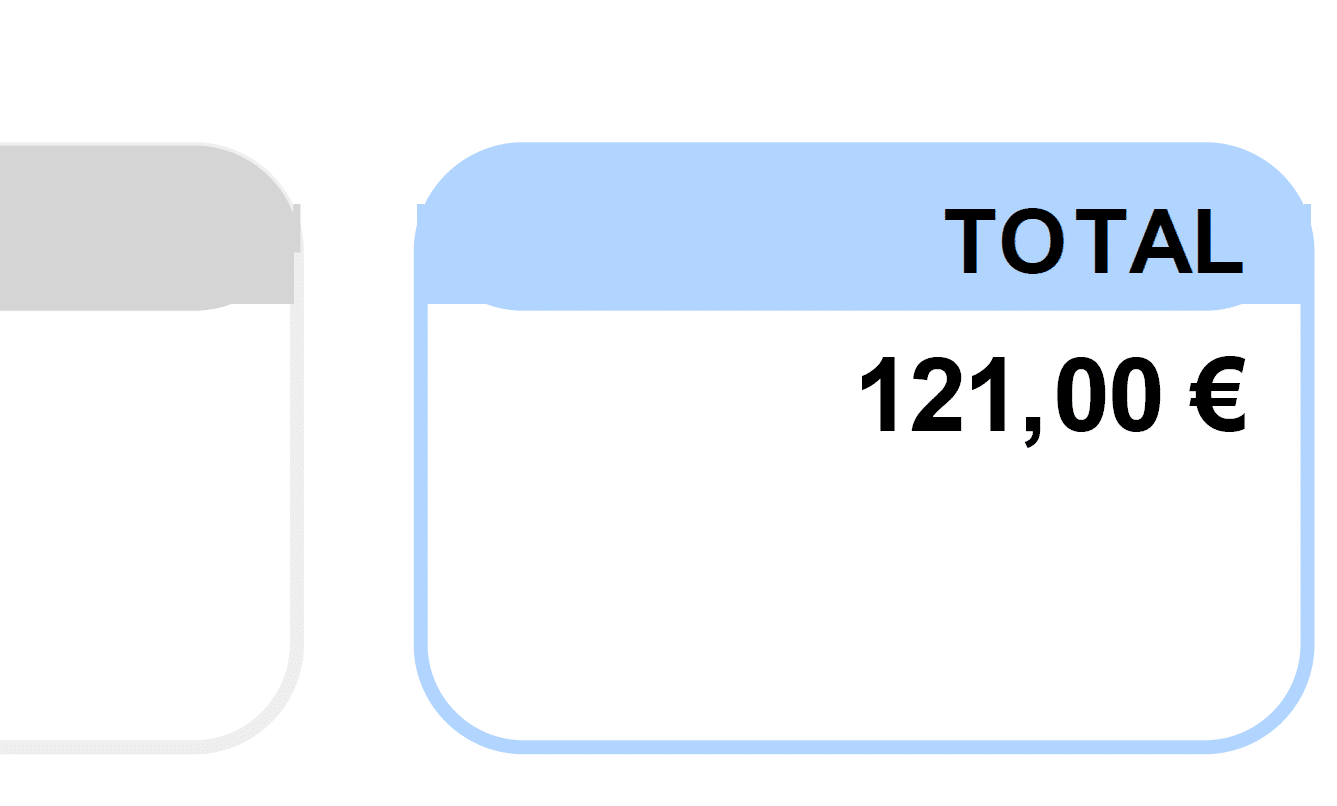
Last edited by CarlosM (2017-03-29 11:05:01)
Offline
#21 2017-04-13 14:14:39
- WBTeam
- Member
- Registered: 2017-01-31
- Posts: 7
Re: FastReport PDF export using SynPDF
We're using Fast Report 5.6, and we export Fast Report report's as meta file, then we use SynPDF to create PDF files from those metafiles (.emf).
We've been experiencing various display issues, clipping issues, words overlapping each others, and so on, but all of those issues are fixed and we have a very good results using the RenderMetaFile method this way:
Pdf.Canvas.RenderMetaFile(pMetaFile, 1.1, 0, 0, 0, tpSetTextJustification, 0, 0, tcNeverClip);
Hope this helps!
Last edited by WBTeam (2017-04-14 15:22:22)
Offline
#22 2017-04-13 15:36:51
- CarlosM
- Member
- Registered: 2017-03-23
- Posts: 7
Re: FastReport PDF export using SynPDF
You don´t use synexportfilter ?
call directly to this function ?
Offline
#23 2017-04-14 06:51:51
- WBTeam
- Member
- Registered: 2017-01-31
- Posts: 7
Re: FastReport PDF export using SynPDF
We don't use the frxSynPdfExport filter because it has the mentionned issues (clipping, word position, and so on).
Offline
#24 2017-04-14 07:02:58
- CarlosM
- Member
- Registered: 2017-03-23
- Posts: 7
Re: FastReport PDF export using SynPDF
Could you paste code used for export from FastReport 5.6 ?
Thank you
Offline
#25 2017-04-14 07:45:34
- gsunr
- Member
- Registered: 2017-04-11
- Posts: 2
Re: FastReport PDF export using SynPDF
Sorry for that, but somebody have similar issue ?
https://synopse.info/forum/viewtopic.php?id=3924
Offline
Pages: 1
