You are not logged in.
- Topics: Active | Unanswered
#1 2017-08-20 17:41:47
- mrluis
- Member
- From: Florida
- Registered: 2017-08-20
- Posts: 24
(TGDIPages) DrawText display the text vertically instead of horizontal
probably a newbie issue...
I'm trying to do a report, and columns work great, however when I tried to use DrawText, it seems like the library is doing a new line after each letter!, again no problem when I use DrawTextAcrossCols.
procedure TSignalTicket.Execute;
var
arr_ind : integer;
FData : TData;
FQuery, qSignalDetail : TFDQuery;
n : String;
qry : String;
whr : String;
evts: String;
procedure addWhere(stm : String);
begin
if whr = '' then
whr := ' where (' + stm + ')'
else
whr := whr + ' and (' + stm + ')';
end;
begin
Title := 'Signal Ticket';
inherited;
qry :=
' SELECT c.name AS "Customer", s.utc, ulc.name AS "Classification", s.UL_KEy, s.ul_sounder, s.NAME AS "Site", st.name AS "Type", sr.name AS "Resolution", sh.* FROM SIGNAL_HISTORY sh ' +
' INNER JOIN SIGNAL_TYPES st ON st.id= sh.signal_type ' +
' LEFT JOIN SIGNAL_RESOLUTIONS sr ON sr.id=sh.SIGNAL_RESOLUTION_ID ' +
' INNER JOIN CUSTOMERS c ON c.id=sh.CUSTOMER_ID ' +
' INNER JOIN SITES s ON s.id = sh.SITE_ID ' +
' LEFT JOIN UL_CLASSIFICATIONS ulc ON ulc.id = s.UL_CLASSIFICATION' ;
//addWhere('sh.id = ' + QuotedStr(FParams.Values['signal_id']));
addWhere('sh.id = ' + QuotedStr('3b938dd1-9f34-4ab2-bcc5-b9b9c34c2b15'));
FData := ConnCached.GetDataObj;
try
FQuery := FData.GetQuery;
FQuery.Open(qry + whr);
RepObj.Font.Style := [];
RepObj.AddColumns([10,40,10,40]);
RepObj.DrawTextAcrossCols(['Customer', FQuery.FieldByName('Customer').AsString,'Date', FQuery.FieldByName('dt').AsString]);
RepObj.DrawTextAcrossCols(['Site', FQuery.FieldByName('Site').AsString,'Signal', FQuery.FieldByName('Type').AsString]);
RepObj.DrawTextAcrossCols(['Panel', FQuery.FieldByName('Panel').AsString,'Resolution', FQuery.FieldByName('Resolution').AsString]);
RepObj.DrawTextAcrossCols(['Priority', FQuery.FieldByName('Priority').AsString,'UL Class',FQuery.FieldByName('Classification').AsString]);
RepObj.DrawTextAcrossCols(['Signal', FQuery.FieldByName('Code').AsString,'UL Keys', FQuery.FieldByName('UL_KEY').AsString]);
RepObj.DrawTextAcrossCols(['Zone', FQuery.FieldByName('Zone').AsString,'UL Sounder', IIF(FQuery.FieldByName('UL_SOUNDER').AsString = 't', 'Yes','No' )]);
RepObj.DrawTextAcrossCols(['Active', IIF(FQuery.FieldByName('active').AsString = 't', 'Yes','No' ),'UTC', FQuery.FieldByName('UTC').AsString]);
RepObj.NewLine;
RepObj.ClearColumns;
RepObj.DrawText('Log',true);
RepObj.AddColumns([20,20, 70]);
RepObj.AddColumnHeaders(['Time', 'Operator', 'Description'],true,true);
qSignalDetail := FData.GetQuery;
qSignalDetail.Open(
' SELECT u.name AS "Operator", shd.* FROM SIGNAL_HISTORY_DETAIL shd ' +
' LEFT JOIN USERS u ON shd.user_id = u.id ' +
' where signal_id = ' + QuotedStr(FQuery.FieldByName('ID').AsString) + ' order by dt' );
while not qSignalDetail.Eof do begin
RepObj.DrawTextAcrossCols([
qSignalDetail.FieldByName('dt').AsString,
qSignalDetail.FieldByName('Operator').AsString,
qSignalDetail.FieldByName('data').AsString]);
qSignalDetail.Next;
end;
RepObj.NewLine;
RepObj.DrawText('Runners',False);
RepObj.ClearColumns;
RepObj.AddColumns([15, 16, 16, 4, 4, 4,20]);
RepObj.AddColumnHeaders(['Runner', 'Dispatched', 'Arrived', 'Min','Key','Ver','Notes'],true,true);
qSignalDetail := FData.GetQuery;
qSignalDetail.Open(
' SELECT re.* FROM UL_RUNNER_EVENTS re where signal_id = ' + QuotedStr(FQuery.FieldByName('ID').AsString) + ' order by dispatch_time' );
while not qSignalDetail.Eof do begin
RepObj.DrawTextAcrossCols([
qSignalDetail.FieldByName('name').AsString,
qSignalDetail.FieldByName('dispatch_time').AsString,
qSignalDetail.FieldByName('arrival_time').AsString,
qSignalDetail.FieldByName('ul_travel_time').AsString,
qSignalDetail.FieldByName('key_used').AsString,
qSignalDetail.FieldByName('verification_method').AsString,
qSignalDetail.FieldByName('notes').AsString
]);
qSignalDetail.Next;
end;
RepObj.NewLine;
finally
ConnCached.ReleaseDataObj(FData);
end;
RepObj.EndDoc;
end;Last edited by mrluis (2017-08-20 17:45:49)
Offline
#2 2017-08-20 17:43:48
- mrluis
- Member
- From: Florida
- Registered: 2017-08-20
- Posts: 24
Re: (TGDIPages) DrawText display the text vertically instead of horizontal
Ups, forgot there is an init section that runs before the posted code....
procedure TReport.InitReport;
begin
RepObj := TGDIPages.Create(FAOwner);
RepObj.BeginDoc;
// header and footer
RepObj.AddTextToHeader('User Access Report');
RepObj.AddLineToHeader(false);
RepObj.AddLineToFooter(false);
RepObj.BeginDoc;
// header and footer
RepObj.AddTextToHeader(FTitle);
if FParamHeader <> '' then begin
RepObj.Font.Size := 8;
RepObj.AddTextToHeader('Params:' + FParamHeader);
end;
RepObj.AddLineToHeader(false);
RepObj.AddLineToFooter(false);
RepObj.Font.Size := 8;
RepObj.Font.Style := [fsItalic];
RepObj.SaveLayout;
RepObj.TextAlign :=taRight;
RepObj.AddTextToFooterAt('Page <<pagenumber>>',RepObj.RightMarginPos);
RepObj.TextAlign :=taJustified;
RepObj.Font.Style := [];
RepObj.RestoreSavedLayout;
RepObj.AddTextToFooter(DateTimeToStr(Now));
end;Last edited by mrluis (2017-08-20 17:46:04)
Offline
#3 2017-08-20 17:51:47
- mrluis
- Member
- From: Florida
- Registered: 2017-08-20
- Posts: 24
Re: (TGDIPages) DrawText display the text vertically instead of horizontal
Notice how "Log" and "Runners" goes downward (and also how the last character of "Runner" overstep on the next section (columns)
RepObj.DrawText('Log',true);RepObj.DrawText('Runners',False);I assume the new line parameter on runners is why the last character is overriding, however, I still can't figure how to draw the text normally
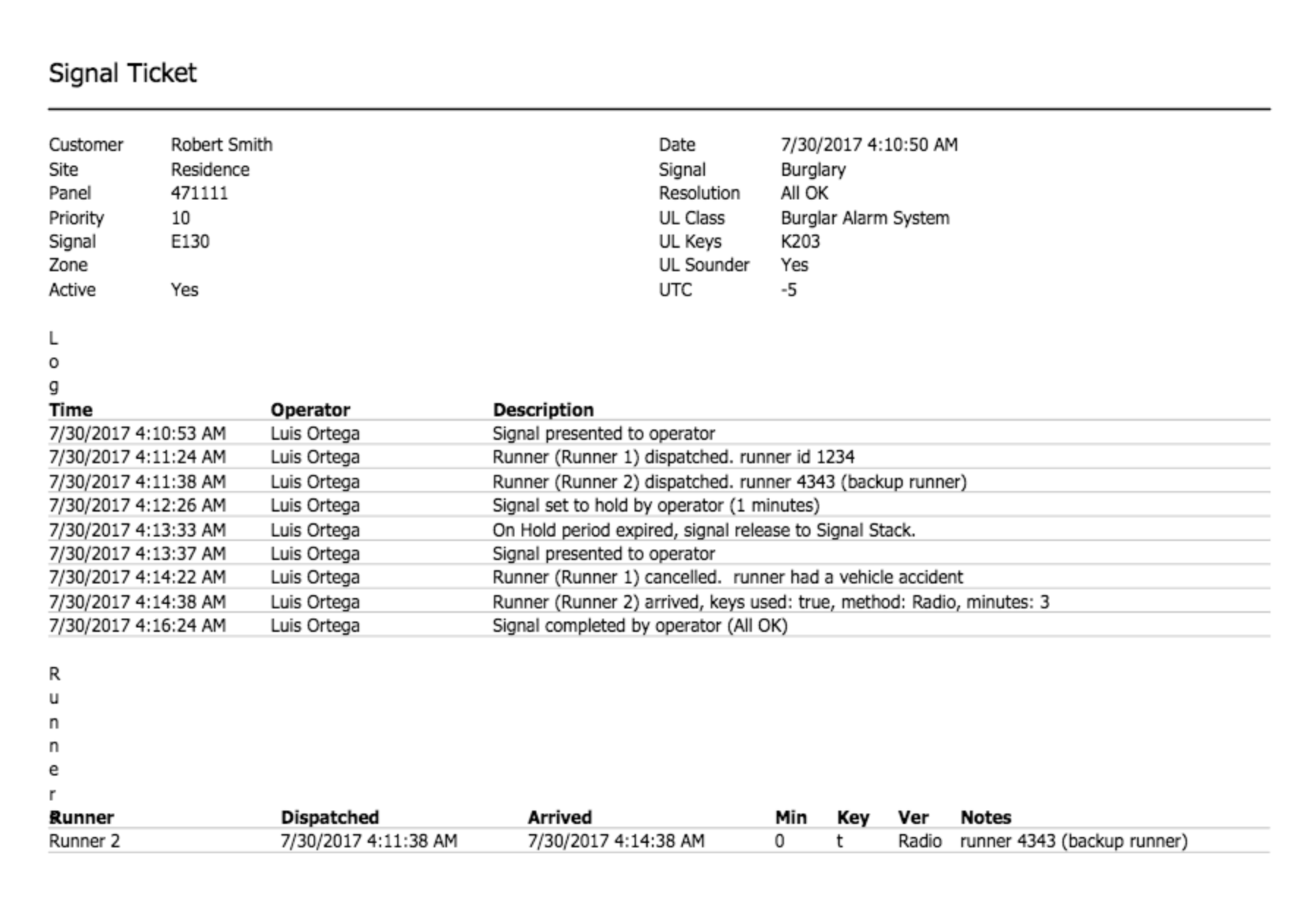
Last edited by mrluis (2017-08-20 17:54:11)
Offline
#4 2017-08-20 19:29:16
- mrluis
- Member
- From: Florida
- Registered: 2017-08-20
- Posts: 24
Re: (TGDIPages) DrawText display the text vertically instead of horizontal
Offline
#5 2017-08-20 20:45:15
- mrluis
- Member
- From: Florida
- Registered: 2017-08-20
- Posts: 24
Re: (TGDIPages) DrawText display the text vertically instead of horizontal
I dislike to modify someone else code, but by changing this I fixed the problem. I'm sure the code is correct and that I forgot to setup something... but not sure what...
in the procedure TrimLine I changed....
Old code...
if not Fits then // fix API error (too big text) by rough binary approximation
repeat
len := len shr 1;
until (len=0) or Fits;change to simply...
Fits;after that modification, my report shows correctly...
any suggestion what I might have done wrong!
Offline
#7 2017-08-21 10:28:55
- mrluis
- Member
- From: Florida
- Registered: 2017-08-20
- Posts: 24
Re: (TGDIPages) DrawText display the text vertically instead of horizontal
going to the file, the last modification was Version 1.18 ( - renamed SQLite3Pages.pas to mORMotReport.pas.....)
but I just downloaded! did I picked up the wrong one! ![]()
I assume that's a file version, how can I check my full version?
Last edited by mrluis (2017-08-21 10:37:43)
Offline
#9 2017-08-21 23:09:24
- mrluis
- Member
- From: Florida
- Registered: 2017-08-20
- Posts: 24
Re: (TGDIPages) DrawText display the text vertically instead of horizontal
sorry for the late response.... 1.18.1417
Offline
#10 2017-08-21 23:13:12
- mrluis
- Member
- From: Florida
- Registered: 2017-08-20
- Posts: 24
Re: (TGDIPages) DrawText display the text vertically instead of horizontal
downloaded from https://synopse.info/files/pdf/synpdf.zip
Offline
#11 2017-08-21 23:31:58
- mrluis
- Member
- From: Florida
- Registered: 2017-08-20
- Posts: 24
Re: (TGDIPages) DrawText display the text vertically instead of horizontal
Updated to the latest (from github) and the problem is still there!
Offline
#12 2017-08-22 06:17:22
Re: (TGDIPages) DrawText display the text vertically instead of horizontal
I'm not able to fix the problem.
Please provide some reproducible example, stand-alone, and not inlined within the forum messages, as stated by the forum rules.
Offline
